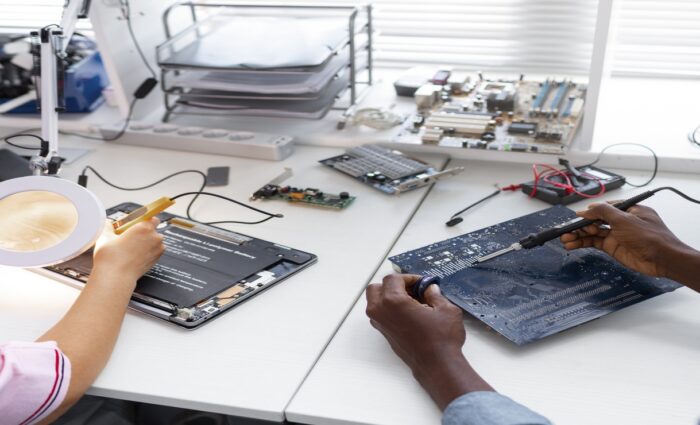In today’s digital-first world, computer repair shop software is no longer a luxury—it’s a necessity. Whether you’re running a busy repair shop in a metro city or a specialized service center in a local neighborhood like Secunderabad, adopting the right software can completely transform the way your business operates.
From managing customer records to tracking repairs, issuing invoices, and organizing inventory, a reliable software system saves time, boosts efficiency, and enhances the customer experience.
Let’s explore why computer repair businesses should invest in powerful tools, what features to look for, and where to find computer repair shop management software free or at affordable pricing.
Why Computer Repair Shop Software Is a Game Changer
Running a computer or laptop repair business involves multiple moving parts — diagnostics, ticket management, spare part inventory, customer communication, billing, and warranty tracking. Handling all of this manually can lead to missed updates, delays, and unhappy customers.
✅ Benefits of Using a Computer Repair Shop Software:
- 📋 Automated Job Tracking
Keep track of repair tickets, device history, and service status in one dashboard. - 🧾 Simplified Invoicing & Billing
Create professional invoices and collect payments seamlessly. - 📞 Customer Relationship Management (CRM)
Manage contacts, send service reminders, and build loyalty. - 🛠️ Inventory & Parts Management
Monitor stock levels, receive low-stock alerts, and reduce wastage. - 📊 Reports & Analytics
Get insights into earnings, technician performance, and customer trends.
Ideal Features in a Computer Repair Shop Management Software
Not all software tools are built equally. Here are the essential features to look for when choosing a platform:
🔍 Must-Have Functionalities:
- 🔧 Repair Ticket Management
Create, assign, and close service jobs with status updates. - 👥 Customer Profile Database
Store customer history, previous repairs, and warranty claims. - 📅 Job Scheduling
Assign jobs to technicians and manage timelines efficiently. - 💳 Billing & Payments
Integrate payment gateways for quick transactions. - 🧾 GST Invoicing & Tax Reports
Stay compliant with Indian tax regulations. - 🔐 Data Backup & Security
Cloud-based solutions with secure backups prevent data loss.
Best Computer Repair Shop Software Options (Free & Paid)
If you’re just starting out or want to try before you buy, there are great computer repair shop management software free options available:
🆓 Free Software Options:
- RepairDesk (Free Plan): Cloud-based with essential tools for small repair shops.
- RepairShopr (Trial Available): Offers CRM, POS, and inventory tracking.
- Fixably (Basic Tier): Designed for Apple-authorized service providers.
💼 Paid Software (With More Features):
- Zoho Creator (Custom Solutions): Build tailored software for your exact workflow.
- Service CRM: Designed for Indian SMBs, with WhatsApp integration and GST-ready features.
- GoFrugal: Retail and repair shop POS with full service lifecycle management.
💡 Tip: If you’re operating a computer repair shop in Secunderabad, opt for localized solutions that support regional tax and invoicing formats.
Saikrishna Computers: Reliable Repairs Powered by Smart Systems
While we specialize in laptop and computer repair services in Secunderabad, we also value technology behind the scenes. At Saikrishna Computers, our internal processes are supported by tools that help us deliver faster turnarounds, accurate tracking, and excellent customer service.
Using efficient systems, we manage:
- Device intake and ticket generation
- Real-time technician assignments
- Automated invoicing and SMS updates
- Genuine spare part tracking
- Warranty logs and repeat customer benefits
📍 Visit us at: www.saikrishnacomputers.com
Common Challenges Faced by Repair Shops Without Software
Still relying on Excel or paper logs? Here’s what you’re missing out on:
- ❌ Delayed updates on job status
- ❌ Lost track of spare parts or warranty claims
- ❌ Manual invoice errors
- ❌ Poor customer communication
- ❌ Missed service follow-ups
Yes! Tools like RepairDesk and RepairShopr offer free or trial plans ideal for small businesses.
Absolutely. Cloud-based systems can be used from anywhere. Choose solutions with regional customization for GST, SMS updates, and multilingual support.
Basic plans start from ₹999/month and can go up to ₹5,000/month based on features, team size, and integrations.
Yes. You can track part usage, receive low-stock alerts, and even link to vendors for automated reorders.
Cloud-based software offers real-time access, automatic backups, and remote support—ideal for modern businesses.
Final Thoughts
In a competitive service industry, digital tools are your secret weapon. Implementing the right computer repair shop software not only improves your daily operations but also leaves a lasting impression on your customers.
From reducing errors to boosting efficiency, adopting a reliable computer repair shop management software free (or premium) is a smart investment for repair shops of all sizes—especially those in fast-growing tech hubs like Secunderabad.
Whether you’re managing a single technician or a team, choosing the best software now can set your business up for long-term success.
📍 Visit: Saikrishna Computers, Secunderabad
📞 Phone: 090006 61245